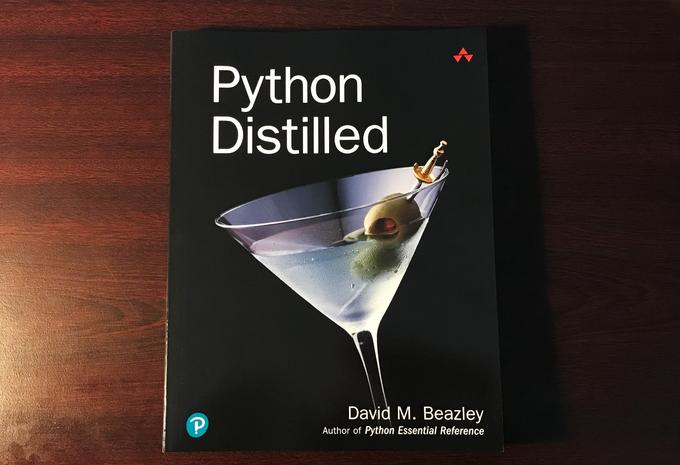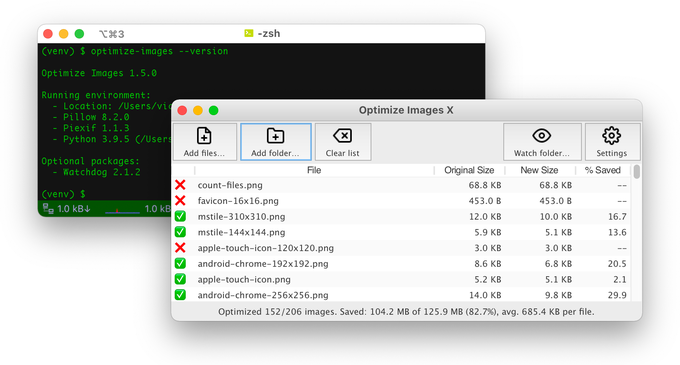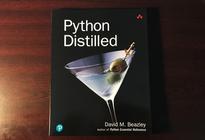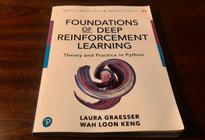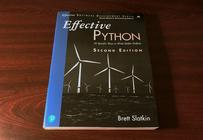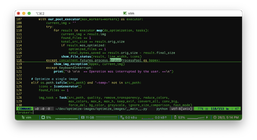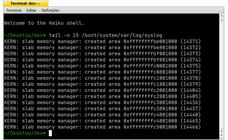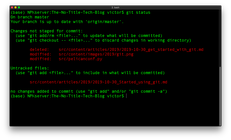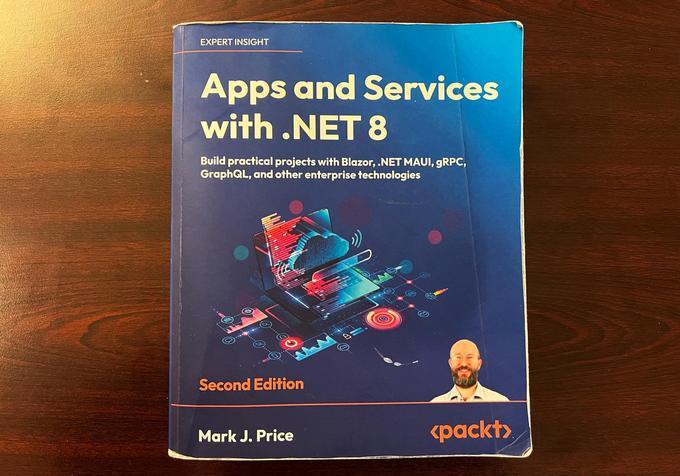
Book review — Apps and Services with .Net 8 (2nd Edition), by Mark J. Price
For a long time, I have been writing here about Python, Python projects, and Python books. It was one of my first programming languages, and the first one I fell in love with. So much so that I have used it as my go-to option for personal side projects, quick prototyping, and algorithm study. However, my professional life as a software developer has been based mostly on C# and .NET. At first, it felt like an overly verbose version of Python; over time, though, it became progressively more natural to me—so much so that I no longer prefer one over the other.
Reading time: 8 minutes